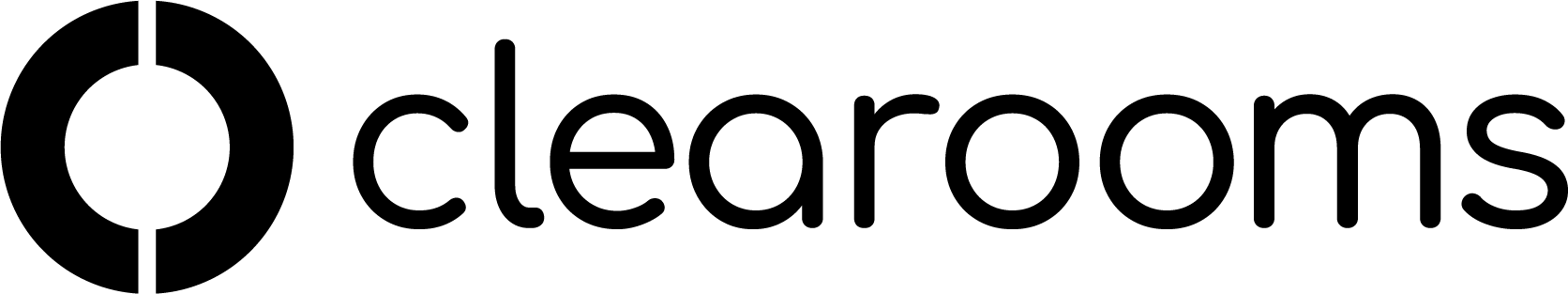Single Sign On (SSO)
SSO can be set up by your IT in about 10 minutes. This is an excellent way to provide access to Clearooms for your users as you need only send them a single URL link to login and their User Profile is created automatically for them by just logging into an existing and familiar interface (Office 365, Google or many others).
Our step by step guide is here for Azure and Google.
If you have any issues setting this up please contact us on live chat from the admin pages or via a support ticket
Locked yourself out?
There is also the option to set specific users to bypass SSO - this may be of use if you have users you want to gain access but they are not on your active directory.
To do this, open the "edit User" and click on "skip SSO"