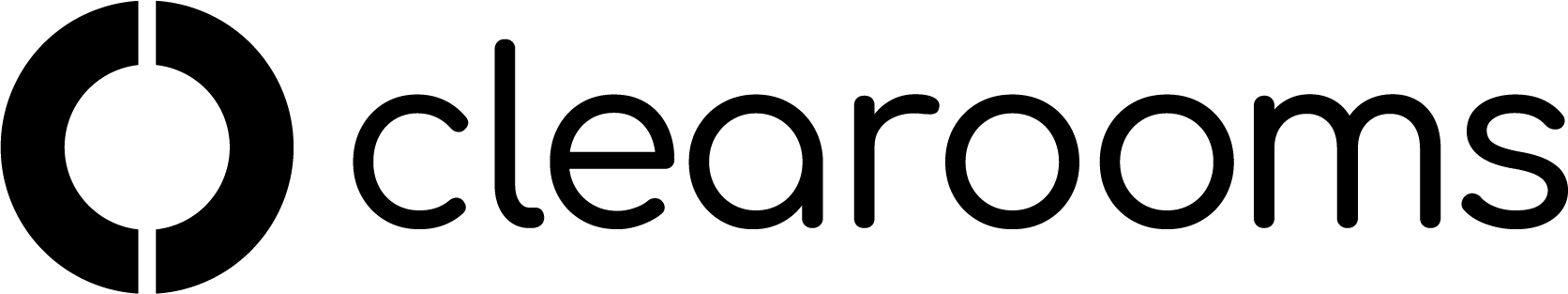Introduction
Clearooms Meeting Room integration pulls and syncs Office 365 Room Resources, to create these in Office 365 please follow these steps.

Creating new rooms
To create a new room open Office 365 at https://admin.microsoft.com/AdminPortal/Home?#/homepage and open Resources then click "add new resource"
Complete the form and save.


Editing an existing room
Once saved the room can be edited and there is an option to edit exchange settings if you want to change any of the default settings.

Viewing the rooms in Clearooms
New rooms will not show in Clearooms integration pages for 24 hours. Unfortunately this is beyond our control, the Microsoft API takes 24 hours to propagate.
Changes to rooms also take 24 hours to show in the integration.
Once available you will see them in "test settings" and in manage rooms under settings > Meeting rooms.