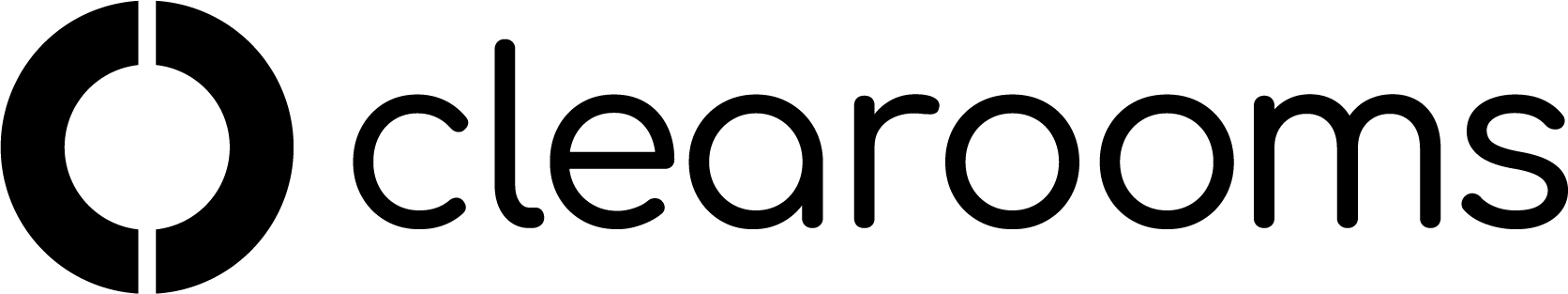Custom Times
Custom bookings can be turned on in conjunction with All Day Booking.
When Book All day AND Custom Times is turned on the user is presented with a calendar view of the day (based on the working hours set on your account) plus a "Book All Day" button.
If a specific time is selected the user is presented with a 2nd screen to select when the booking should end.
Custom Times can be configured to set a minimum and maximum period for each booking and the increments can also be set so users see this in the calendar view.