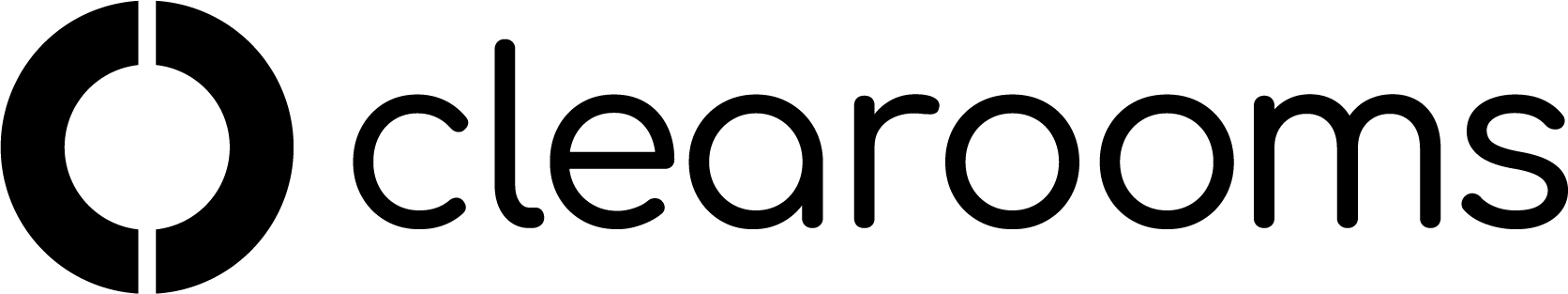Desk Notes
Desk notes allow you to highlight key features of a desk for users booking it. These notes can include any details you wish to show to users when viewing/booking the desk.
Steps to Add a Desk Note:
Click edit office plan in the default office screen
Select the relevant desk
Add notes in the field Desk notes
Click update
How Users See Desk Notes:
When a note is added to a desk users will see the message: "This desk has notes attached to it, click here to view them". Users can click the message to view the full note.
Adding Notes to Email Notifications:
Navigate to Settings < Account < Email Settings
Under templates click edit next to the relevant template
Click in the space where you want the office note to be added. Next click on the variables icon (x) and select office notes
Click Save