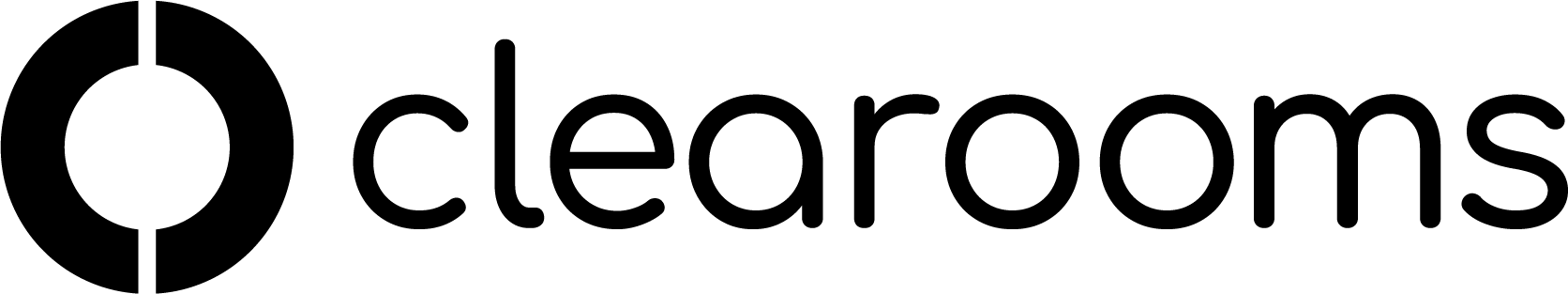Multi-Factor Authentication (MFA)
Enabling Multi-Factor Authentication
Multi-Factor Authentication (MFA) adds an extra layer of security to your Clearooms account. When enabled, users will be required to use a secondary authentication method—such as the Google Authenticator or Microsoft Authenticator app—to log in.
Enforcing or Scheduling MFA
When enabling MFA, you have the option to either:
Enforce MFA immediately, or
Schedule MFA enforcement for a later date and time.
Scheduling MFA allows you to plan ahead and give your team advance notice about changes to the login process.
How to Enable MFA
Go to Settings > Multi-Factor Authentication.
Choose whether to enforce MFA immediately or set a future activation date.
Save your changes.
Accessing Recovery Codes
After MFA has been set up, users can view their recovery codes by visiting their User Profile. It’s important that users save these codes in a secure location in case they lose access to their authenticator app.