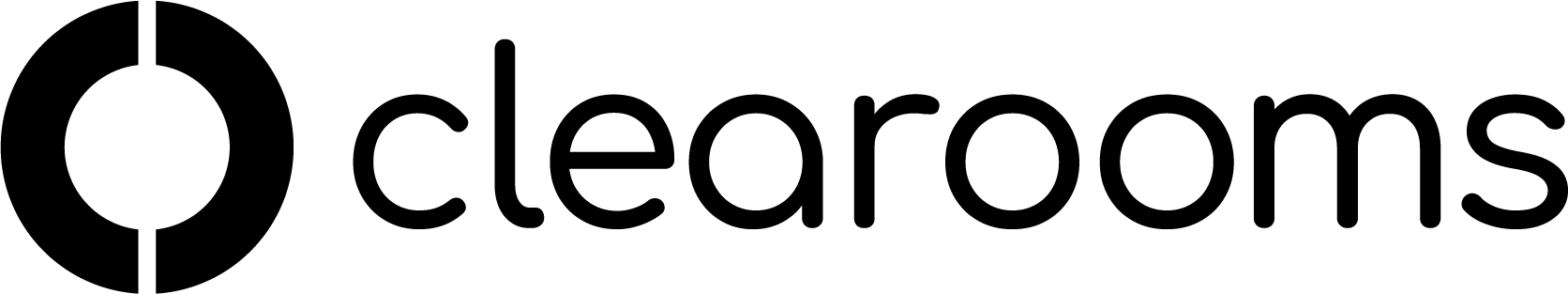Release Log 2024/25
September 2025
September 2025
Introducing Smart Bookings
We’re excited to announce the launch of Smart Booking, a powerful new feature designed to make finding and reserving the right workspace quicker and easier than ever.
Smart Booking takes the guesswork out of desk selection by using your preferences, team habits, and recent booking history to automatically suggest the most suitable desk for you. Instead of scrolling through floor plans, you’ll see personalised recommendations that help you get set up in seconds.
With Smart Booking, you can:
Book with one click – accept the suggested desk instantly.
Stay connected with your team – recommendations prioritise proximity to colleagues.
Save time every day – no more searching or manual filtering.
This feature has been built to simplify your daily routine, support flexible working, and ensure you always get the right space, at the right time.
Clearooms continues to invest in AI-powered tools that remove friction from workplace management, giving you more time to focus on the work that matters.
Smart booking and Favourites is be available to turn on for your account. (From this page)
Introducing Favourites
Alongside our new Smart Booking ✨ feature, we’re also rolling out Favourites, a simple but powerful way to make your workspace experience even more personal.
With Favourites, you can:
Save desks and rooms you use most – no need to search every time, just jump straight to the spaces that work best for you.
Keep close to your colleagues – mark teammates as favourites so Smart Booking can suggest desks near them, helping you stay connected.
Plan your day faster – whether you’re booking a regular spot, a preferred meeting room, or time next to a colleague, Favourites makes it quick and easy.
When used together, Smart Booking and Favourites give you the best of both worlds: intelligent recommendations powered by your habits and preferences, plus the ability to take control of what matters most to you.
It’s all about removing the friction from daily bookings, so you can spend less time organising your workspace and more time getting things done.
Smart booking and Favourites is be available to turn on for your account. (From this page)
Desk Efficiency Report
Gain a holistic understanding of how your workspaces are used. Dive into dynamic analytics that reveal utilisation trends in real time, at peak periods, and on average.
Effortlessly filter by day or time segment (15, 30, 60, 90, or 120 minutes) to unlock actionable insights and optimise every aspect of your desk booking strategy.
Enhanced Forms with Clickable Links
New custom field type “URL” that empowers you to add clickable links directly within your Visitor Management Check Forms, Kiosk screens, Meeting Room Booking Forms, and Desk Booking Forms for a more seamless experience.
August 2025
Check-in Rules Exception
Check-in Rules can now be applied for specific Teams as well as Offices. To enable this rule navigate to the check in rules page - https://portal.clearooms.com/settings/hot-desks/checkin. Here you will see the option "No Teams disabled" when enabled you can select the relevant Teams.
Click here to view the full guide for check-in and check-out.
Certificate Of Assurance - Cyber Essentials Plus
At Clearooms, we're committed to maintaining the highest standards of security. Following a comprehensive technical audit including vulnerability scans, penetration testing, and validation of our security controls we're proud to have achieved Cyber Essentials Plus Certification.
This certification reflects our proactive approach to cybersecurity and our dedication to protecting your data against common threats. You can trust that your information is in safe hands.
Click here to view our Cyber Essentials Certificate.
July 2025
Display App
Clearooms Meeting Room display App v2.11.0
Version 2.11.0 of Clearooms Meeting Room Display app is now available to download from the Google Play Store and Apple App Store!
This update includes:
Core library and dependency updates for improved performance and stability
Bug fixes and general reliability enhancements
Continued focus on delivering a faster, smoother experience
We recommend updating as soon as possible to benefit from these improvement's and ensure optimal performance.
Performance Enhancements
A New Release
This update includes a range of backend optimisations designed to deliver faster load times, improved responsiveness, and a more seamless user experience across all areas of the system.
June 2025
Multi-Factor Authentication (MFA)
Enabling Multi-Factor Authentication
Multi-Factor Authentication (MFA) adds an extra layer of security to your Clearooms account. When enabled, users will be required to use a secondary authentication method, such as the Google Authenticator or Microsoft Authenticator app to log in.
Enforcing or Scheduling MFA
When enabling MFA, you have the option to either:
Enforce MFA immediately, or
Schedule MFA enforcement for a later date and time.
Scheduling MFA allows you to plan and give your team advance notice about changes to the login process.
How to Enable MFA
Choose whether to enforce MFA immediately or set a future activation date.
Save your changes.
May 2025
Slack Plug-in
We now offer a Slack plug-in that delivers daily attendance reports directly to your chosen Slack channels. Additionally, it includes a customisable app within slack, allowing you to display a variety of insights tailored to your needs.
Key Features
Show users with Desk bookings
Show users with in office status
Display users grouped by their custom statuses
Send booking and check-in reminders to users via Slack
Show bookings made by guests and visitors
Generator full list of people that are in the office that day directly on Slack
Click here to view the full guide.
Setup & Cleanup Times
Enable extra time before and after meetings for room setup and cleanup. You can specify the duration in minutes or hours, which will be added to the total meeting time and designated as setup/cleanup. This ensures no other bookings can be scheduled during these intervals. Click here to view the full guide.
Notes
Effortlessly add notes to desks, meeting rooms, or offices to provide users with important information. For instance, you can add a note to indicate that a desk is a standing desk or to confirm that a meeting room is wheelchair accessible. Office notes can also be incorporated into email templates, such as attaching a map with directions for visitor management emails.
Click below for relevant guides:
March 2025
Meeting Room Availability Rules
The availability rules available for desks are now available for meeting rooms. Rooms can be restricted for certain periods of time, days of the week or for certain Teams. Click here to learn more.
February 2025
Mulit-Select dates for meetings
There is now a new way to create a batch of meetings. "multi-Select" allows you to pick multiple dates in a calendar and bulk create a single meeting for each of the date/times selected
Meeting Room Booking Form Updates
We've made improvements to the meeting room booking form making it cleaner and more organised by moving some of the data into the below separate tabs:
Attendees:
View a list of the meeting organiser and attendees
Ad external guests to the visitor log
Indicate whether attendees are joining in person or remotely and whether their attendance is required or optional.
Services:
Click the Services tab to easily request any required services for your meeting.
Additional Rooms:
Add additional or linked rooms with ease. Suggested rooms already linked to the booking will appear here, allowing quick additions in just one click.
Custom Fields:
These have been relocated to the right-hand side of the form for better accessibility.
Desk Approvals
Desk bookings now support an approval process. When enabled, an assigned approver must authorise the booking before it is confirmed.
To enable this:
1) Go to Booking Approvals under hot desk settings
2) Assign approvers for each desk by clicking the blue edit button next to the desk name, Add as many teams or users as required
My Booking Page - Meetings
Click your profile and bookings to view a calendar view of all meetings. Now you will also benefit form a pop up window including the below new features:
Floor plan and booking details
Timeline of activity
Option to delete the booking
January 2025
Meeting Page UI Improvements
We have made our meeting rooms page even better by adding the below new features:
A new option to hover over a meeting room and display a summary of the data
A compact view option - Enable the option to take away
An icon for integrated rooms to show if this is with Outlook or Google
Icons set against Services & Resources
A new block showing who the meeting was created by and the organiser
Services/resources, room image reducing the list view
Editing guest names when booking on the meeting room form
Desk Privacy option - Now available per office not just global
Service/Resource Icons
Add icons to your resource and service items. Find out more in the below guides:
If you would like to learn more, have any questions or would like to see how any of the above new features work why not schedule some time with your Customer Success Manager, find their details and schedule a call by visiting the help page - https://portal.clearooms.com/settings/account/support
November 2024
Linked/Multi Meeting Rooms
Our new Linked/Multi-room Meeting feature makes booking multiple meeting simpler than ever by allowing you to link rooms within the same office, creating a combined, seamless space with a single booking. No need to book each room individually, Just manage all linked rooms at once.
For further details, click here.
October 2024
Support Centre
Help is just a click away!
Visit our Support Centre in Settings > Account > Support Centre to access the following:
Knowledge Base - Explore guides and demo videos to walk you through areas of the system
Create New Ticket - Ask questions, raise bugs, suggest new features or request further assistance
View progress on existing tickets
Schedule Meeting - Direct access to your CSM's calendar to book a meeting.
Live Chat - Chat to a support associate during UK business hours (9:00AM - 5:30PM).
September 2024
Desk Booking Reminders
Booking reminders can now be enabled and configured to alert users before or after a booking starts - each user has the option to opt out of these reminders in their own profile page.
August 2024
My Status
We've introduced a new feature in Clearooms called My Status. This allows users to set a daily status, which can be applied to the morning (AM), afternoon (PM), or the entire day. You can access this feature by clicking on your profile. Additionally, if your status means you no longer need your bookings, you have the option to remove them with a single click. For more details view the full guide here.
June 2024
Recurring Bookings for Integrated rooms
You can now schedule recurring meeting room bookings for integrated rooms via outlook. For a detailed guide on setting up recurring bookings, click here .
Bulk Delete Bookings
Users now have the ability to delete their own bookings in bulk. This can be done from the My Bookings Page, where you can either delete all bookings or select specific ones to remove.
User Imports and welcome emails
When importing users into the system via a CSV file, you now have the option to send a welcome email to the new users. This email will enable them to set up their own passwords, eliminating the need for you to manually assign passwords or have users perform a password reset.
Who's in Filters
There are now 5 new filter options on the who's in page making it possible to refine your search by one or multiple criteria. Discover how to make the most of this new feature by viewing our guide here.
Roll Call Report
A new report has been released, providing detailed data recorded in the roll call section when reserving a meeting room. View the complete guide here.
Users Last seen
You can now see the "last seen" field when viewing user details, which displays the last login for all users. Check out the guide here.
May 2024
Custom fields in meeting rooms
You can now create fields for your users to populate when creating a meeting. Each field can be customised to be a check box, yes/no, text field and can be made mandatory or optional as required.
Meeting Room Filters
Go to meeting room - filters and you now have the option to view available meeting rooms fitting the selected criteria entered in one of the filters. you can filter by room name, minimum capacity, time free from/until, room resources and services available for the room. clicking the reset button will reset any filters entered.
New Manager settings available
Under Settings - account - users you now have the option of enabling the below settings for managers:
Notify user when a user they manage books a desk
Notify user when a user they manage books a meeting room
Notify me when a user I manage cancels a desk booking
Notify me when a user I manage cancels a Meeting
Update users profile image
You can now manually update another users profile image. Go to settings - account - users - select a user and go to profile image. Here you can load an image by clicking choose file.
January 2024
Manager Notifications
You can now log a users manager (manually in settings or automatically via SCIM) which allows managers of users to turn on booking notifications for desks and/or meeting rooms.
Notify when desk becomes free
When an office is fully booked (desks) users will now see a banner where they can request to be notified when a desk becomes free.
Visitor Management Welcome Email
Visitors will now receive a welcome email (once the option is enabled) This email can be customised and include your office location (you must add an address for each office for this feaure)
Desk Rule Exceptions
This much requested feature allows you to set different booking rules to each Team, Role or individuals.
To use this feature open Settings > HotDesks and click on the Exceptions toggle to the right of the rule you wish to edit.