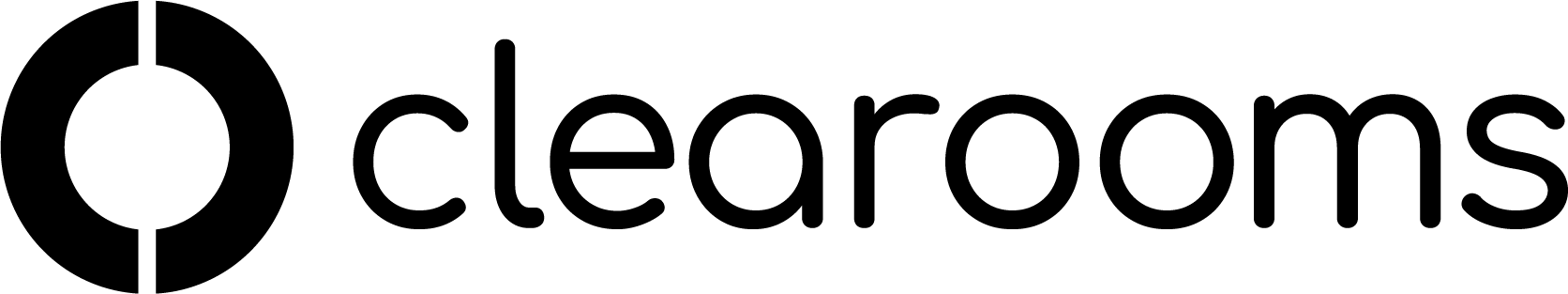October 2021 Detail
Users can now be added to multiple teams at once.
This much anticipated feature provides you with greater flexibility to allow you to allocate desks to teams and then let users sit within multiple teams at once.
Automated Desk Release
Users not checking in - release the desk automatically by setting a deadline for each booking, if the user does not checkin before the allocated time the desk booking will be cancelled to allow others to book it
When this feature is enabled an email is sent 10 minutes before the desk is cancelled to provide the user with enough time to check in before it is cancelled.
Check Out Early
This new feature allows users to check out of a desk before it is due to end, freeing up the desk for other to use.
This feature can be turned on in Settings > Hot desks > Checkin
Early check outs will show in reports as a part booking with the start and check out time clearly identifiable.
User Management
A few small updated to make managing users simpler:
- Bulk import: Import your users via a spreadsheet from the users page, template is available to download and includes Teams, Default Office.
- Add a users Team and default office when inviting the user invite the email route.
- Edit a users default office for them via "edit user" in Settings.
- Restrict who can see specific offices - Too many offices in your dropdown list? reduce the number of offices a user can see by turning on "Restrict to specific users or teams"