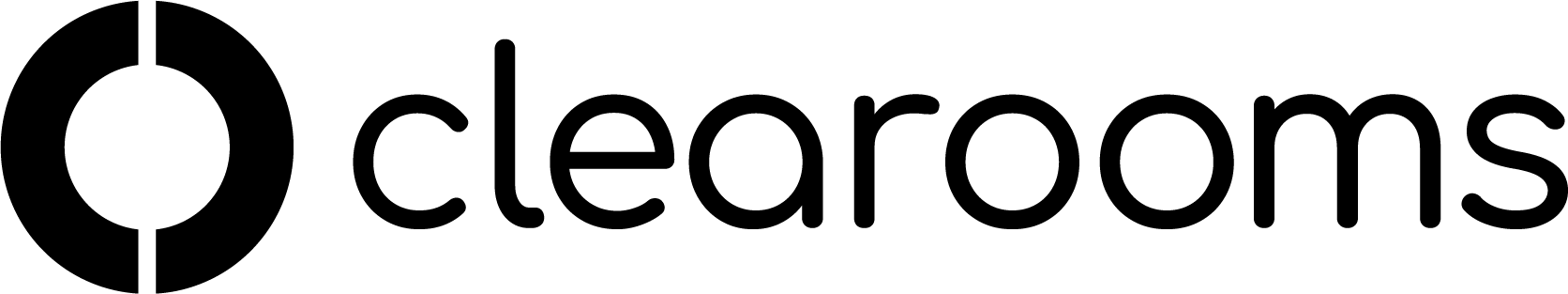April 2021 Detail
Desk Icon sizes: We have introduced a "very small" desk icon size for offices that are very large (and in turn desks are very small)
Enable or Disable Offices: When setting up a new office there is now the option to disable the office so that only admins can view it. This allows admins to create an office plan and a desks in advance of opening the office up to bookings.
Icon colours: To align with the mobile app part bookings (Hourly bookings) are now shown as Amber replacing the red border that users found hard to see.
Mobile Booking AppHourly Booking: The mobile App now supports offices that have Hourly booking turned on. Default remains Daily (if Daily is turned on)
Push Notifications: The mobile App will now send users push notifications at the start of a booking (or the office opening time if an all day booking)
Custom Availability RulesOur new custom availability rules feature gives you complete flexibility for you to control temporary closures.
Should you have the need to close an office or restrict bookings for a team or a set of desks these rules allow you to limit the access without having to book desks out individually.
There may be many reasons to do this such as decorating or other maintenance work in an office or even restricting bookings on Bank Holidays.
The message shown to users is customisable too so you can give clear information on availability.