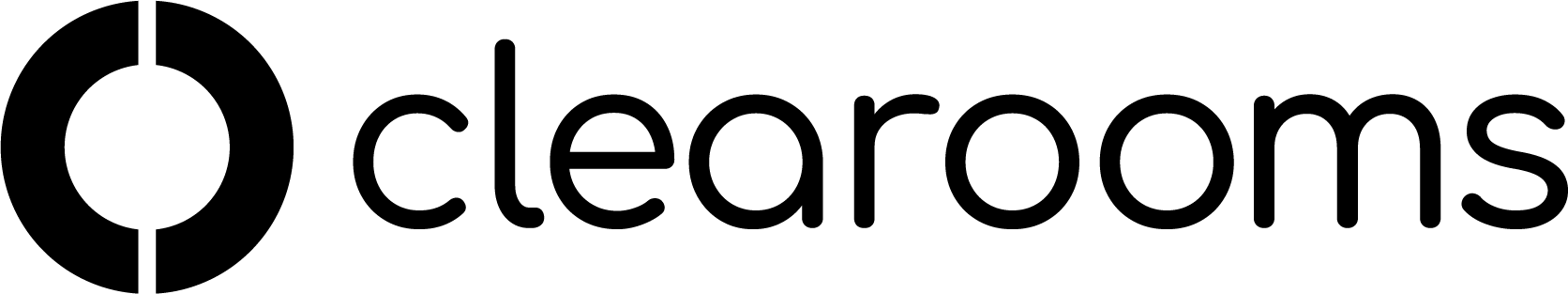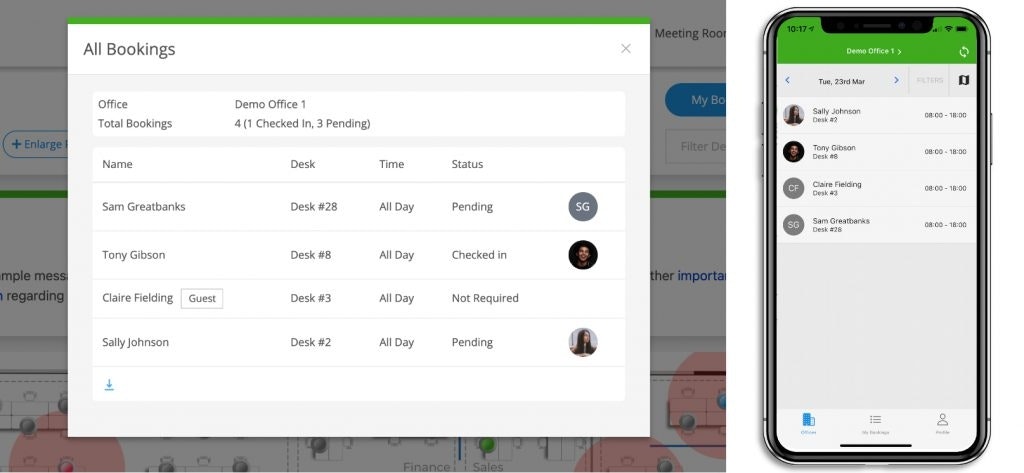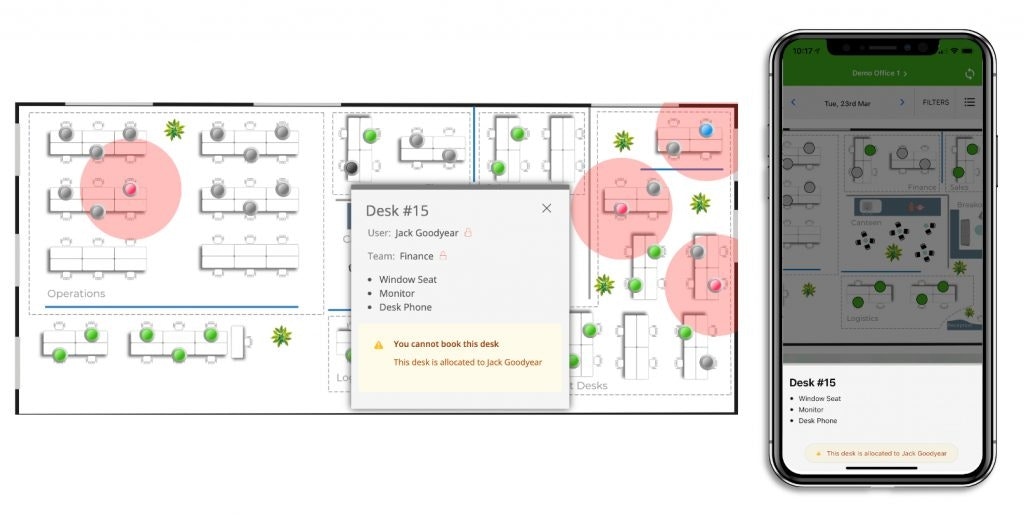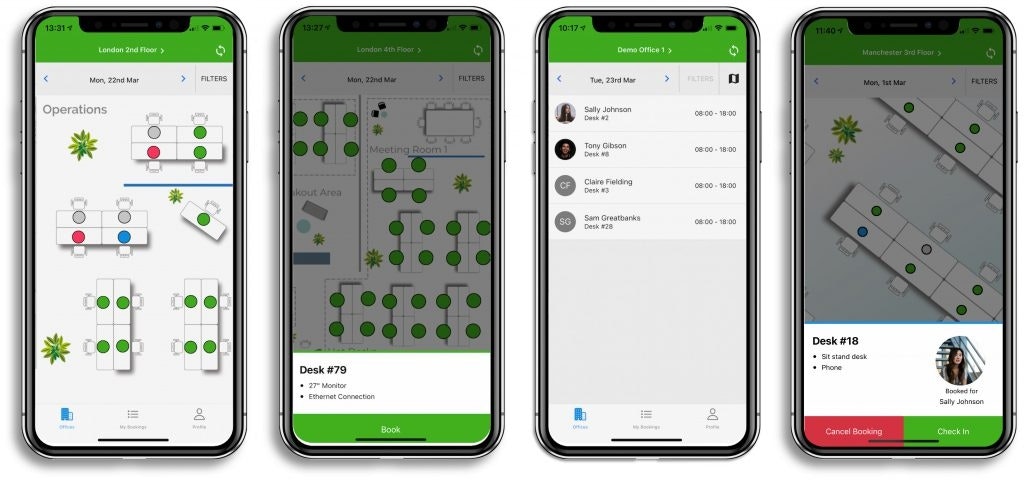
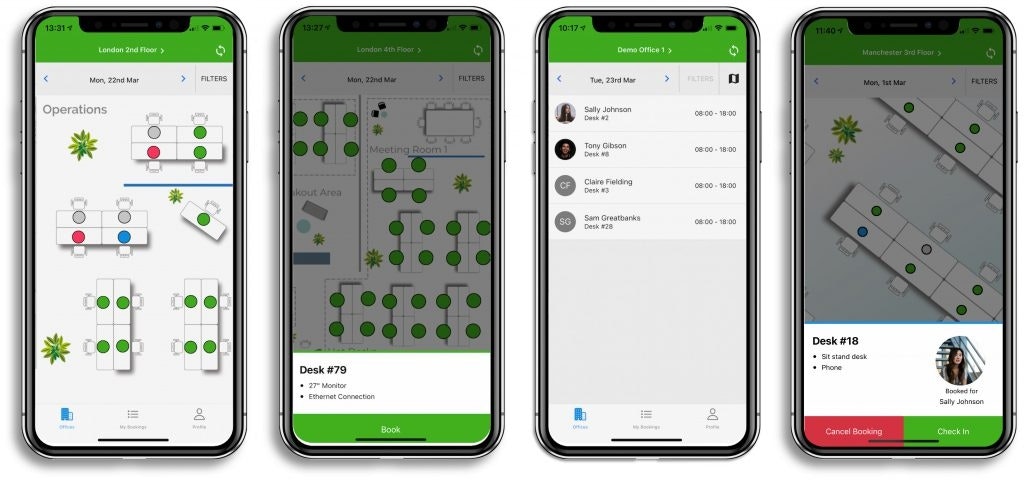
March 2021 Detail
The Clearooms mobile app is now available for IOS and Andriod.
Users can download the app from the below links or search for Clearooms Desk Booking in the App Store or Play Store.
To improve the user experience we have added a quick view of a desks name, status and allocation when your cursor hovers over a desk or room.
Team Allocations
You can now create teams and sub teams for desks to be allocated to. When enabled only users in the allocated team can book these desks.
This feature works along side user allocations so you can see details of which user and which team a desk belongs to in the portal or mobile app and restrict accordingly.
Who's in the office today
“View All Bookings” is now one click away. Use this to see who has booked a desk in the office from the web portal or the mobile app.
This quick view shows you all users that have booked, their checkin status and a total count of bookings and checkins.
New Rules to Control Bookings
Two new rules have been introduced in March:
Max number of bookings per period: This new rule allows Admins to set a maximum number of bookings per user, per week or per month. This new rule is a limit across all offices.
Advance booking restrictions: This new rule allows Admins to set how far in advance users can book desks for.
Allow Bookings in the past: Previously there have been no restrictions to making bookings in the past, this is now an option Admin's can turn on or off. N.B. Admin users are not restricted regardless of the settings.