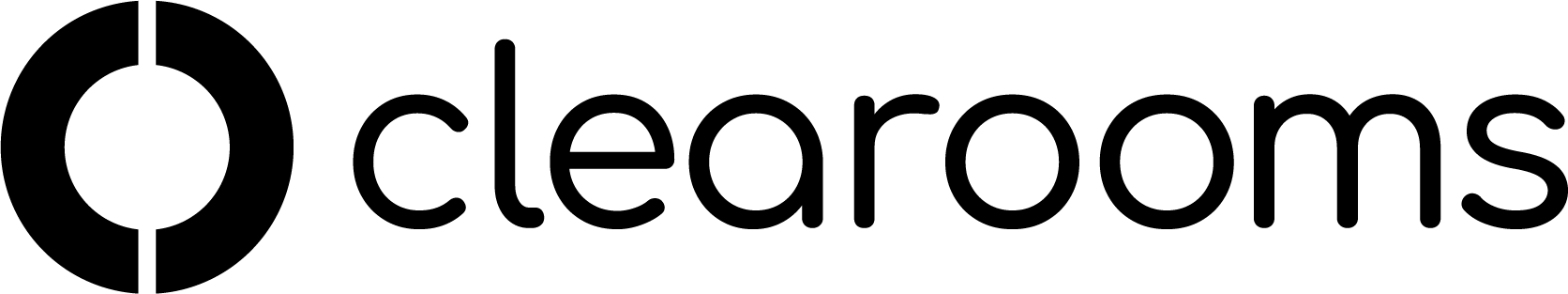Services Report
A scheduled report to show details of services in a CSV & PDF format.
To run the report:
Navigate to the reports menu and select Services report
Click schedule new Services report
Enter a name and select the offices you wish to include in the report
Complete the schedule details by entering a frequency, day(s) of the week and a time
Choose a run until date
Select a date range of current, previous or next
Select Service types. You can choose to select all services or select specific
Choose your output options. You can select CSV, PDF or both
Under Report Sections you can select the fields you wan to include on your report. The default will be to select all. Untick the boxes to de select
Finally select the email(s) of the recipients you would like the report to be emailed to.