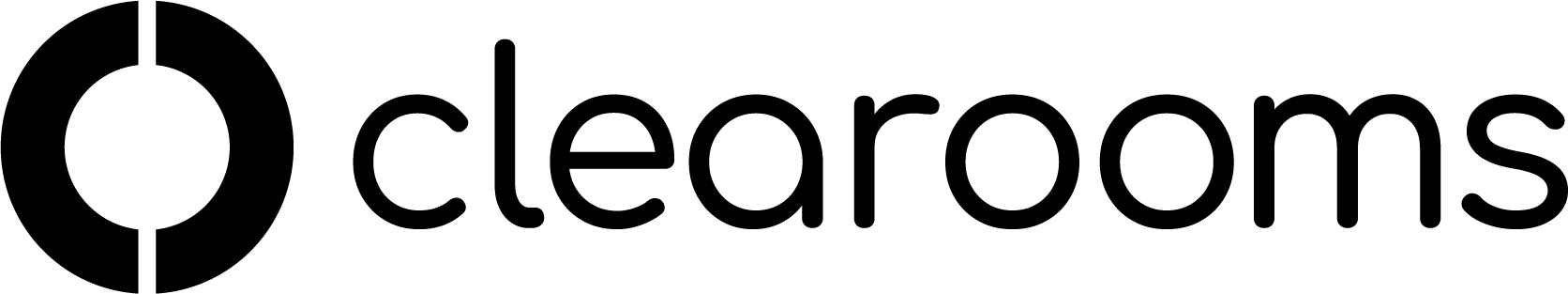Smart Booking and Favourites
The new Smart Booking feature is powered by AI, bringing personalisation and intelligence to your workplace experience. It learns from your Favourite Desks, Rooms, Colleagues and booking habits to anticipate your needs and recommend the most suitable desks automatically.
This smart automation saves time, reduces booking friction, and ensures you’re seated where you’ll be most productive - close to the people and spaces that matter most.
1. Using Smart Desk Booking
Navigate to the Desk Booking section of Clearooms and select the Smart Booking option. The AI engine will instantly analyse your preferences and availability to recommend the best desks for you.


2. Setting Booking Duration and Frequency
Choose how long you need the desk for: All Day, Morning, Afternoon, or Custom times. You can also make this a recurring booking (e.g. every Monday and Wednesday). AI ensures recurring bookings remain optimised for your evolving preferences and team patterns.
3. Recommended Desks
Clearooms AI ranks and recommends shows a ranked list of recommended desks, with a match score based on your preferences:
Green ticks show positive factors (e.g. favourite desk, near favourite colleagues).
Warnings highlight issues (e.g. conflicts, partially booked).
4. How Desks are Scored
Desks are scored using an AI-driven model that balances positive and negative factors:
Positive: Favourite desks, near favourite colleagues, past bookings, allocated desks.
Negative: Conflicting or overlapping bookings.
AI adapts over time, giving more weight to the factors that matter most to you.

5. Confirming Your Auto-Book
Review the recommended desk.
Select Book This Desk.
Your booking is now confirmed and will appear in your desk schedule.

Favorites Overview
To get the best recommendations, set up your Favourites:
Favourite Desks – desks you prefer.
Favourite Colleagues – people you like to sit near.
Favourite Meeting Rooms – quick access for hybrid bookings.
You can set favourites in your profile settings page or when you view a desk or room, just click the gold star next to the desk or room name.
6. Availability Notifications
Clearooms will proactively notify you when your favourite desks, colleagues, or rooms are available, so you never miss the chance to book the best spaces.


7. Colleagues listed as a priority
When viewing a list of users anywhere in Clearooms, your colleagues will be listed first for fast selection.